




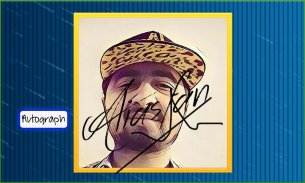
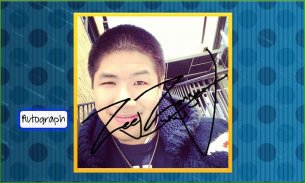
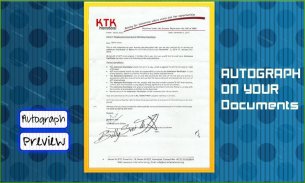

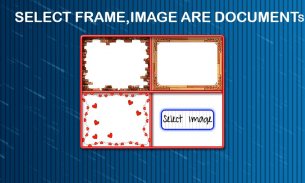
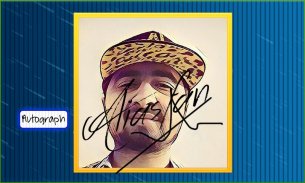
Digital Autograph Maker

توضیحات Digital Autograph Maker
You need to have a strong signature of yours but you don’t know how to make a good signature then download this simple to use app and choose the best possible signature of your name.
Create your digital autograph or E signature of your beautiful name and show the creativity you have.
You can make your scan like autograph.
You can save your Autograph.
You can share your signature with your friends using social media, Facebook etc.
Make a beautiful autograph of yours and then you can save it with different beautiful frames.
How to Use;
Simply write your name in small box and then choose your signature by using arrow keys and you are good to use your signature anywhere now.
Open the Application
- Click Autograph
- Type your name
- Choose your favorite font autograph
- Save the autograph you select
</div> <div jsname="WJz9Hc" style="display:none">Je moet een sterke handtekening van jou, maar je weet niet hoe je een goede handtekening download dan dit eenvoudig te gebruiken app en kies de best mogelijke ondertekening van uw naam.
Maak uw eigen digitale handtekening of E handtekening van je mooie naam en tonen de creativiteit die je hebt.
U kunt uw scan als handtekening te maken.
U kunt uw Autograph redden.
U kunt uw handtekening te delen met je vrienden via sociale media, Facebook etc.
Maak een mooie handtekening van jou en dan kun je er nog verschillende mooie frames.
Hoe te gebruiken;
Schrijf gewoon je naam in kleine doos en kies vervolgens uw handtekening met behulp van de pijltjestoetsen en je bent goed om je handtekening te gebruiken overal nu.
Open de toepassing
- Klik Autograph
- Type je naam
- Kies je favoriete lettertype handtekening
- Sla de handtekening die u selecteert</div> <div class="show-more-end">



























